Pocket Voter Guide Available for Michigan Primary
In 2018, Michigan voters passed Proposal 18-3 (known as Prop 3) that put in place extensive, modernized election policies that make it easier for over 7 million Michiganders to register and vote. The policies range from automatic voter registration to no-reason absentee voting to Election Day registration and more.
With 83 county clerks, 280 city clerks, and 1,240 township clerks, Michigan’s elections system is administered by 1,603 county and local election officials making it one of the most decentralized elections systems in the nation. While this kind of distributed system has advantages of local decision-making, it can also create challenges for the statewide implementation of new election policies.
With this in mind, the Center for Tech and Civic Life interviewed clerks across the state in 2019 to better understand both their enthusiasm for and concerns with implementing Prop 3.
Two themes of concerns emerged from our conversations with clerks:
- How might clerks allocate limited resources to securely process voter registrations up to and on Election Day and securely process an increased number of absentee ballots in a timely manner?
- How might clerks inform their communities about the new options for registering to vote and casting a ballot?
Fortunately, many Michigan leaders have come together to address these concerns and support clerks and other stakeholders who inform and engage voters. The Michigan ACLU has convened dozens of clerks, organizers, and advocates to co-create the Know Your Rights Guide and the election resource hub at MichiganVoting.org.
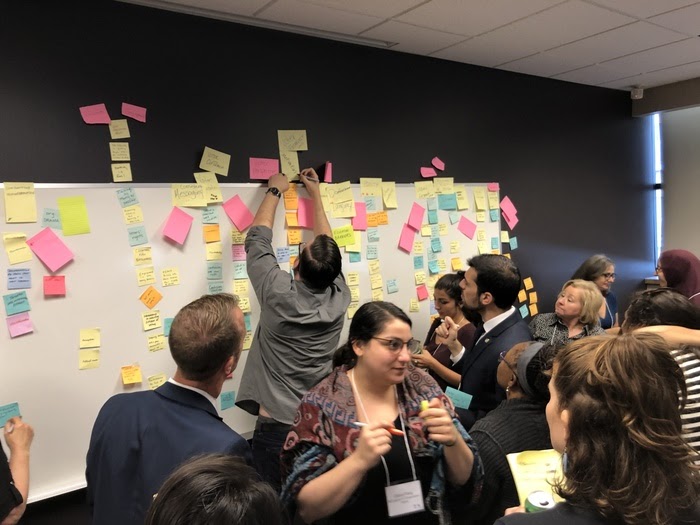
The Know Your Rights Guide is comprehensive. It answers over 30 questions with tested, accurate answers. So, if it’s the “meal” of trusted election information, then what might a “snack” look like?
We workshopped this question along with the Center for Civic Design, Michigan election officials, and local organizers in Lansing on January 30th, exploring how quickly and simply we could explain all the new features of Michigan elections.
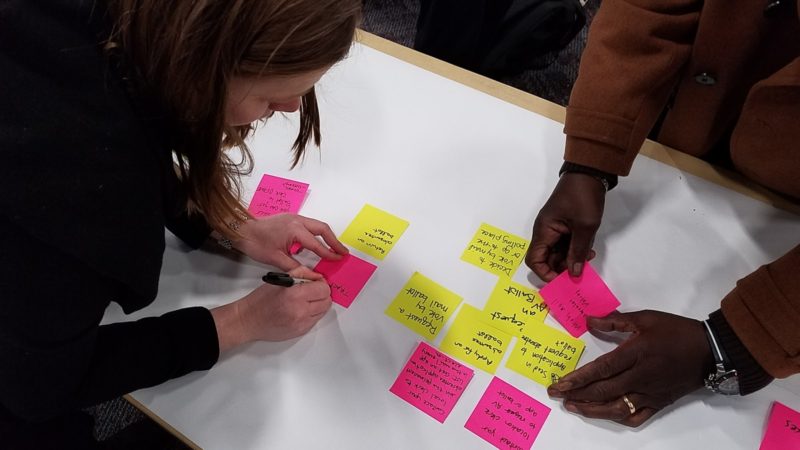
And today we’re excited to share a new resource — the Michigan Pocket Voter Guide!
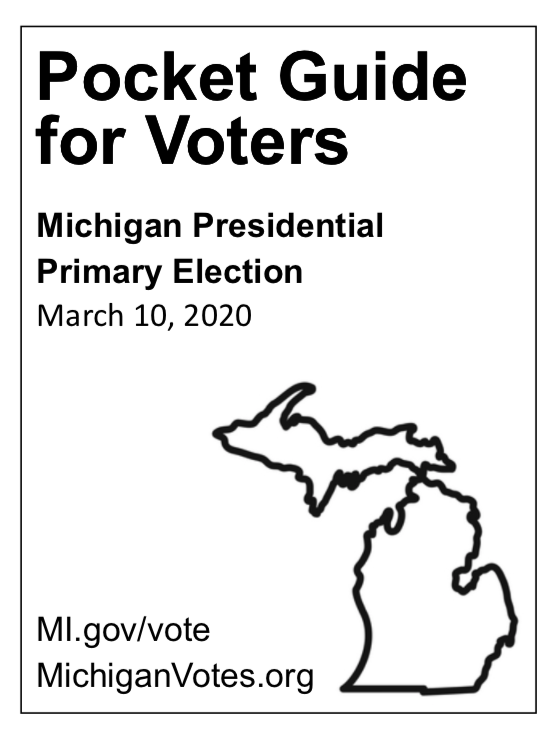
The guide is ready for anyone to use for the upcoming Michigan Primary on March 10, 2020, and you only need Microsoft Powerpoint to customize it. Here’s how to get started:
1. Download the pocket guide in English (.pptx file, 3.3mb)
2. Add your logo to the cover (optional)
3. Choose which 8 pages to include in your guide and customize content as needed
4. Print by following the instructions included in the file
5. Fold by following the instructions included in the file
6. Share
Interested in using the pocket guide in languages besides English?
Download the pocket guide in Arabic (.pptx file, 3.2mb)
Download the pocket guide in Bengali (.pptx file, 3.3mb)
Download the pocket guide in Spanish (.pptx file, 3.4mb)
If you’re looking for more ways to use the content from the Pocket Guide in your Michigan voter outreach, you have a couple of options. You can download the pocket guide headers and text (.docx file, 23kb) and copy it to relevant pages of your election website. You can also use the language for social media posts.
In addition, you can find the collection of civic icons and illustrations at ElectionTools.org. And if you’re looking for more detailed instructions for the pocket guide, check out the original pocket voter guide template at ElectionTools.org.
Finally, between the March presidential primary and August state primary, we’ll be promoting free resources for Michigan Clerks via webinars, so stay tuned for more.
Questions about this project? Suggestions to make it better? Please email us at [email protected].